
Introduction
The quality of your images can either make or break the way you appear online in today’s visually-driven society. Using the appropriate photo editing tool matters whether you’re a content creator, a small business owner, or someone who just likes to take pictures and capture memories. Welcome PicWish, an efficient all-in-one photo editor that makes editing photos easier without sacrificing on quality. This post will go over what makes PicWish distinct from the other photo editing platforms by exploring some of its main features and how you can start using it to take your images to the next level.
What is PicWish?
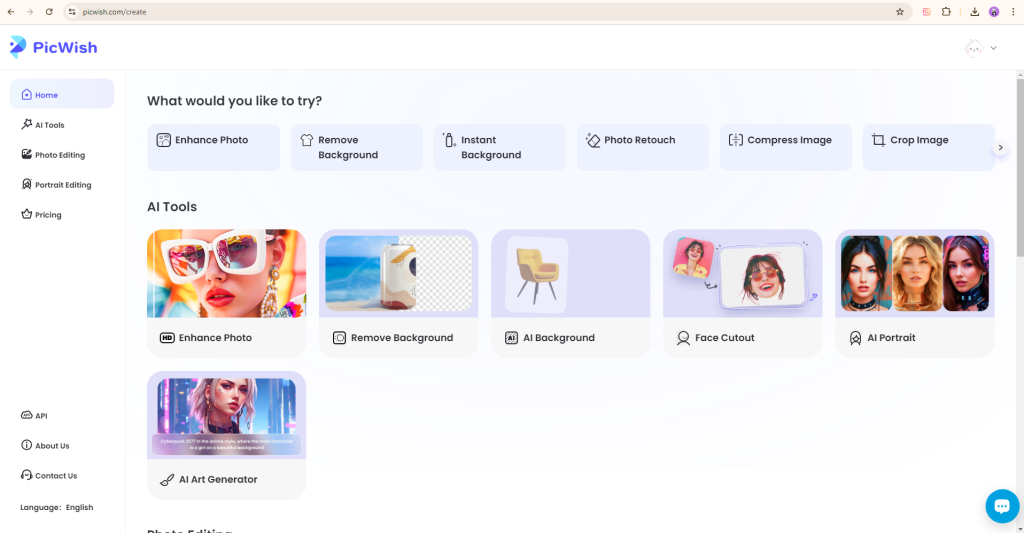
PicWish is a flexible photo-processing software that blends ease of use with sophisticated editing features. It ensures a consistent and smooth editing experience regardless of your device. It offers an intuitive editing experience that is suitable for beginners and experienced users alike, regardless of whether you’re editing from your iOS, Android, Windows or MAC. Its user-friendly interface also makes it accessible to anyone, enabling users to complete complex modifications with just a few clicks. PicWish takes care of all your photo editing needs in one location, from removing backgrounds to improving image quality.
How to Get Started with PicWish
It’s simple to get started with PicWish. Here’s a simple and quick guide:
- Download and install PicWish on your device. Simply visit the App Store, Google Play, or PicWish’s website to download the app or start using it online.
- After installation, you can log in with an existing account or create a new one for free. With the option to upgrade to a premium subscription for more sophisticated tools, this provides you with access to all the basic features.
- Explore the features of PicWish and start by uploading a photo.
Key features of PicWish
PicWish has plenty of tools that make editing photos simpler, quicker, and more efficient. Take a deeper look at the following features of this all-in-one editor:
Say goodbye to unsightly backdrops in a matter of seconds with PicWish’s “Remove Background” feature. With the help of innovative AI, the tool creates a moderately clean removal of an image’s background that gives it a professionally edited appearance. It guarantees an improved outcome without the trouble, whether for personal projects or product photographs.
The “Enhance Photo” function is your one-stop shop for quickly enhancing image quality. With its smart adjustments to brightness, sharpness, and color, it can transform an ordinary shot into a work of art. With only one click, this tool brings life to your pictures, so say goodbye to lifeless or boring photographs. Ideal for people who require quick, high-quality outcomes.
AI Background Generator
Do your photos require a new background? The “AI Background Generator” on PicWish creates unique backgrounds that precisely complement your images. The AI does all the difficult work of creating backgrounds that are aesthetically pleasing and customized to your specifications. This tool lets you create anything from dynamic to simple, endless creative possibilities. It’s a simple method to give your photos a fresh new appearance.
Face Cutout
The “Face Cutout” feature on PicWish, which easily removes faces from any image, needs accuracy. The app is great for creating IDs, avatars, and profile images because it captures every element with precision. The outcome? An excellent cutout that is perfect and ready for any use. For precise and hygienic face extractions, it’s your best option.
AI Portrait
Wish to create a strong portrait? Your images can be transformed into genuinely artistic works of art using PicWish’s “AI Portrait Generator.” This tool elevates an average image to a remarkable one by emphasizing face characteristics and adding artistic touches. It’s suitable for giving your photographs a dash of originality and character.
Restore Old Photos
Use PicWish’s “Restore Old Photos” function to give your old photos a fresh start on life. The tool adds rich, brilliant colors to faded photographs in addition to fixing damage. It turns old images into stunning full-color, high-resolution artwork using cutting-edge AI. Relive your most treasured moments in striking clarity and contemporary detail.
ID Photo
With its special “ID Photo” option, PicWish makes the process of creating ID images easier. It offers all the instruments required for accurate background removal, cropping, and resizing in accordance with recognized photo standards. Whether you require a photo for a passport or a driver’s license, this tool makes sure your ID photo is clear and compatible with the least amount of effort. Generate ID photographs of professional quality with ease from home.
Photo Retouch
PicWish’s “Photo Retouch” tool makes photo cleanup simple and painless. Unwanted things can be quickly eliminated from your photos. This tool is great for removing undesirable objects or distractions from your images, leaving them looking crisp and professional. Easily improve your photos by carefully deleting any unnecessary components.
Tips to Maximize the Effectiveness of the Features of PicWish
- For best results, start with high-resolution pictures. PicWish’s features function more efficiently and provide better results with crisp, clear images.
- Spend some time experimenting and getting to know all of the features and tools that are accessible. You can make better use of them if you comprehend their potential and how they work together.
- Make regular backups of your original pictures and save your work. In this manner, you may avoid losing any crucial data and always go back to the original if necessary.
- Utilize the preview functionality to see how changes affect your image before finalizing.
- Make sure the finished product satisfies your requirements by always reviewing it.
Conclusion
PicWish is not just another photo editor—it’s a comprehensive tool that caters to all your editing needs. It gives you the ease and resources to do it all, whether your goal is to enhance pictures, erase backgrounds, or add artistic touches. PicWish shines apart as an essential tool for anyone wishing to improve their images because of its AI-powered capabilities and user-centered design. Create beautiful visual content with your photos by using PicWish for editing. Start using it now!
Information contained on this page is provided by an independent third-party content provider. Binary News Network and this Site make no warranties or representations in connection therewith. If you are affiliated with this page and would like it removed please contact [email protected]



Comments