dbForge Studio for MySQL is a powerful IDE with a comprehensive set of tools for MySQL and MariaDB database development, management, and administration. The GUI-based dbForge Studio for MySQL makes it extremely easy to perform complex tasks on MySQL and MariaDB databases. In addition, it also contains command-line tools for fine-grained control over database administration and management.
This article briefly reviews some of the key features of dbForge Studio for MySQL.
Some pros and cons of the tool as reported by users are also discussed.
Key Features of dbForge Studio for MySQL
The following are some of the key features of dbForge Studio for MySQL:
Database Administration
dbForge Studio for MySQL comes with a rich set of admin tools for a wide variety of database administration and management tasks.
A user-friendly MySQL GUI enables developers and administrators to seamlessly perform admin tasks such as managing user privileges, server variables and server sessions, table maintenance, SQL service control, data backup and export, etc.
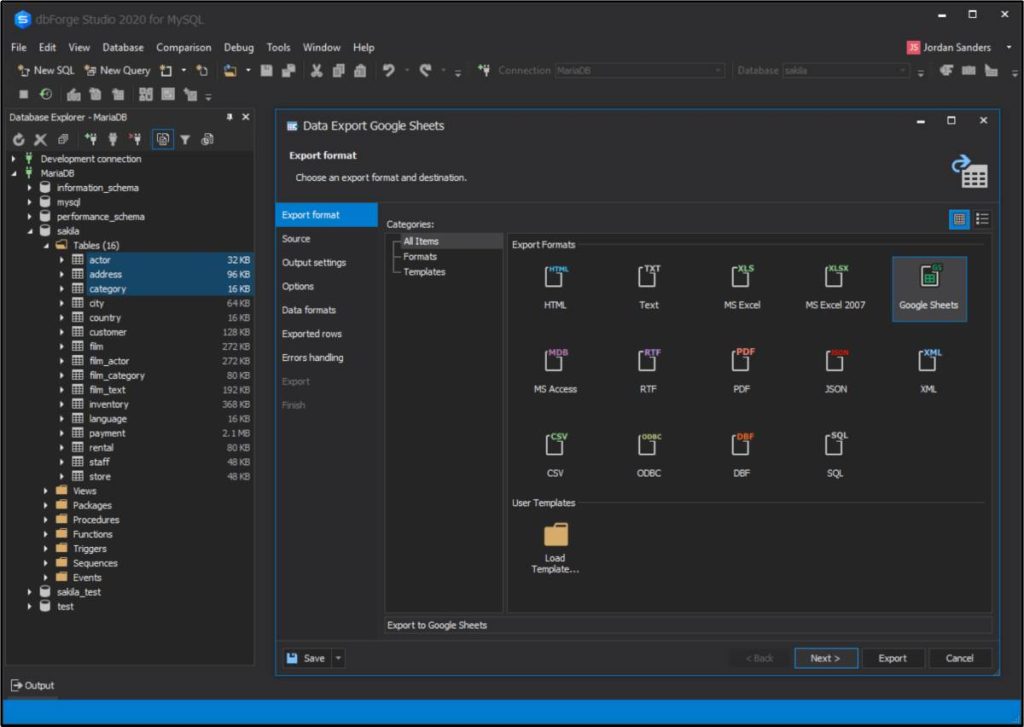
Enhanced SQL Coding with IntelliSense
Additionally, it provides a range of tools to make creating SQL code easier. The dBForge Studio’s intelliSense and code auto-completion tools significantly speed up the creation of SQL code. Moreover, tools like alias management, code highlighting, syntax checking, and smart refactoring make it easier for you to produce effective code.
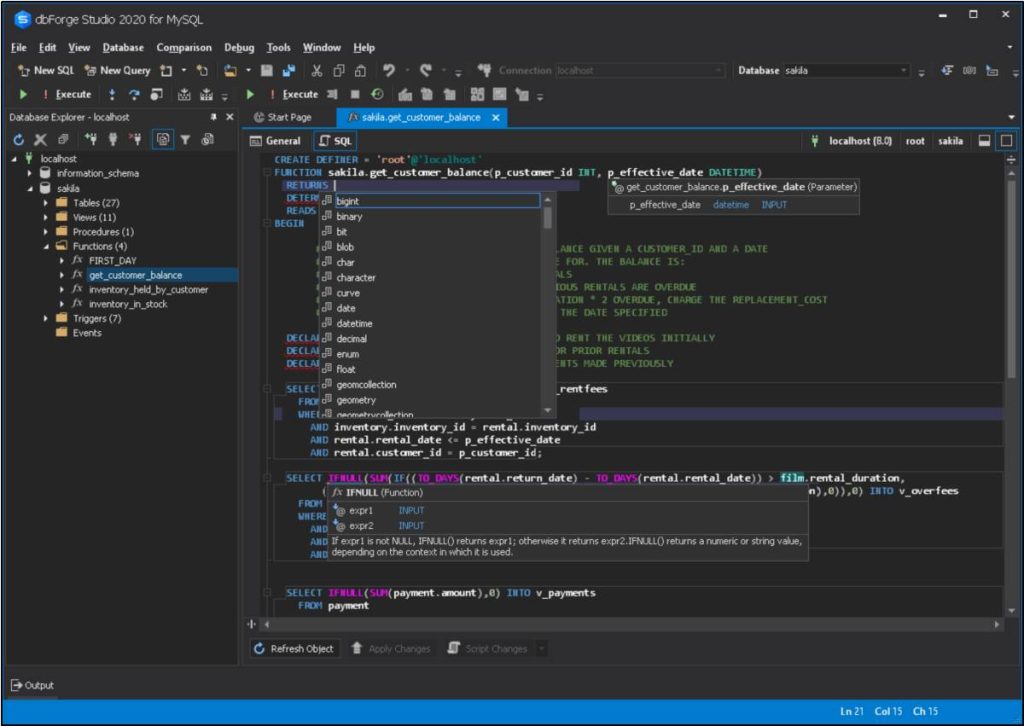
Database Designer
With the help of a drag-and-drop user interface, dbForge Studio for MySQL’s extensive range of database design tools let you visually create database objects like tables, views, and relationships between tables. Users may create database diagrams, run stored procedures, and reverse-engineer MySQL database diagrams using the database designer.
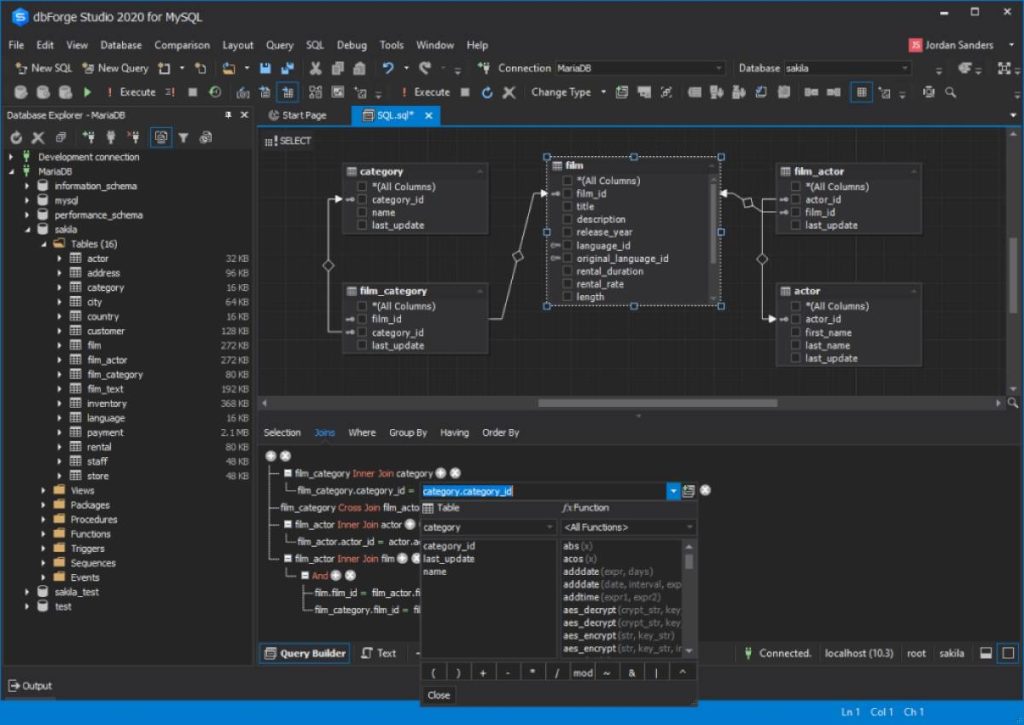
Visual Query Builder
Visual query builder is one of the most powerful and useful tools offered. With the visual query builder, you can create complex SQL queries without writing a single line of code. The visual query builder can automatically generate scripts for basic SQL operations such as CRUD (create, read, update, delete). You can also use the visual interface to implement complex conditions such as WHERE, HAVING, and JOINS.
Data Import/Export & Copy
Data can be exported and imported into dbForge Studio for MySQL in more than ten common formats, such as MS Excel, CSV, JSON, XML, etc. You may visually import and export your data using a wizard. You can also import and export data using command-line tools by using predefined templates.
Additionally, it offers a visual interface for quickly and effectively copying data from one server to another. Selecting the source and destination servers and databases is all that is required (with or without data). If a database is already present on the server, you can still drop it. Finally, you can observe the status of the copying process as it is happening in real time.
MySQL Debugger
The automated debugging capabilities of MySQL Debugger remove the pain of manually digging through lines of code to find errors. The tool allows you to debug code directly in the IDE and visually monitor code execution step-by-step. The tool also keeps track of breakpoints and allows call stack browsing.
Database Comparison and Synchronisation
Databases stored on multiple servers can have synchronisation issues if changes made on one server are not reflected on other servers. dbForge Studio for MySQL contains tools for visual comparison of databases. The tools generate reports containing comparisons of database objects, schemas, DDL statements, etc. You can automatically synchronise databases and schemas using the visual tools in dbForge Studio.
Test Data Generator
Before putting a database application into a production environment, it is always a good idea to test your database schema using dummy data. A data generator feature in dbForge Studio enables you to easily fill your databases with a substantial amount of test data that you can use to validate the outcomes of your queries.
Table Designer
The Table Designer is a visual tool that helps you create tables without writing any manual code. The tool consists of a grid where you can enter column names and manage its properties, e.g. constraints, indexes, triggers, etc.
The tool automatically defines the data type based on the column name. It also displays the corresponding script for the table being created, and any changes made via visual designer are reflected in the code at runtime.
Finally, a SQL script is generated that contains the script that was used behind the scenes to create table columns.
Database Backup
With dbForge Studio, you no longer have to worry about losing your data. You can automate the process of database backup and restore via a user-friendly GUI. dbForge Studio uses file level compression and offers lots of different options when backing up your database.
You can also schedule database backups and restore if you want to repeatedly backup your databases. In addition, you can selectively backup your database structure, or data, or both. Finally, a command-line tool is also available, which allows you to have fine-grained control over the database backup process.
Database Projects
The Database Projects functionality in dbForge Studio for MySQL allows users to logically group SQL queries and scripts in one place. Database Projects can be compared with databases using a synchronised script, which can be further used when deploying database changes. There are several benefits of using Database projects e.g improved readability of database objects, variables and alliances, use of version control system for team development.
Reporting and Analysis
dbForge Studio for MySQL offers a rich set of GUI and command-line reporting features for data analysis. Reporting tools allow you to quickly generate reports containing calculated summaries and parameterised graphs with customizable formatting. Furthermore, you can visualise data trends and dependencies, aiding you in making calculated business decisions. Finally, reporting tools from dbForge Studio for MySQL allow you to import reports to 9 formats and distribute them to various stakeholders.
Documentation Tools
Any database project must include documentation, but it is also one of the most laborious parts! You won’t need to worry about manually creating extensive database documentation if you use dbForge Studio for MySQL.
It automates the documentation process and produces documents that show your database structure in detail and dependencies between objects and databases in great detail.
You can use the tool to create documents in many different forms, including HTML, PDF, Markdown, etc. Additionally, you can use stylistic templates for the documentation.
Compatibility Options
As per the official documentation, the dbForge Studio for MySQL is currently compatible with MySQL Server versions 5.5-8.0, MariaDB Server versions 5.5-10.5, Percona PAM authentication for MySQL, and Amazon RDS for MariaDB. To find out more about compatibility options, check theofficial documentation.
Pricing
dbForge Studio for MySQL comes in four editions. The price structure for these editions is as follows:
| Edition | Price | Features |
| Express | Free | Basic Functionality |
| Standard | $179.95 | Essential Features |
| Professional | $299.95 | Advanced Features |
| Enterprise | $399.95 | Full Feature Edition |
Check out this link for more details on price.
Pros of dbForge Studio for MySQL
The following are the pros and cons of dbForge Studio for My SQL as reported by users online.
Pros
- The interface is very similar to SQL Server Management Studio, which makes it easier to move from MS SQL Server.
- Beginner-friendly and easier-to-use
- GUI interface for almost every functionality
- Intellisense considerably reduces the number of words typed
- Database and schema synchronization is a game-changer.
Cons
- No options to group connections within subfolders.
- Only email support available. Call support would be better.
- Compatible with a limited number of database servers.
- Developed primarily for Windows OS. Not all features are available for Linux. No support for MacOS
- The price might be too high for average users.
Final Verdict
dbForge Studio for MySQL is a good IDE for developing and managing MySQL and MariaDB databases. However, whether you choose to purchase and use this technology will largely depend on the scope and cost of your project.
For MySQL and MariaDB developers, dbForge has a low learning curve due to its user-friendly interface, comprehensive toolkit, and ease of usage.
On the other hand, this product’s drawbacks include its high price and lack of sufficient support for a variety of databases and operating systems.
In any event, it is a good idea to try out the trial version of dbForge Studio for MySQL if you are a Windows OS user who frequently needs to create and administer MySQL and MariaDB databases. For the Enterprise edition, the product includes a 30-day trial period that should be more than sufficient for you to assess whether it meets your demands and is worth the money.
Person name: John
Country: Ukraine
Company: Devart
Email: [email protected]
Website URL: https://www.devart.com



Comments