
Are you tired of being limited to watching your favorite Blu-ray movies on a dedicated player? With the help of a Blu-ray ripper, you can easily convert your Blu-ray discs to a format compatible with your iPhone or Android device. Let’s explore how to do this and enjoy your movies on the go.
DVDFab Blu-ray Ripper
DVDFab provides DVD and Blu-ray Ripper module that can convert and rip DVD and Blu-ray discs, ISO images or folders into MP4, MKV, and any other popular digital video and audio formats. There must be one video format compatible with your iPhone or Android.
DVDFab Blu-ray Ripper allows you to rip and convert any Blu-ray disc / ISO file / Folder to any video & audio format playable on any device, media player, or home theatre. It also provides powerful video editing and customization tools.
Features:
- Remove any common and new Blu-ray copy protections.
- Rip Blu-ray to MP4 and 1000+ formats compatible with your iPhone/Android.
- You may also rip Blu-ray to over 245 predefined devices.
- Customize the output video with the built-in video editor.
- Get 50x faster Blu-ray ripping performance and multi-tasking capability.
- Remove Cinavia watermarks from Blu-ray with the help of DVDFab’s Blu-ray Cinavia Remova
The steps to burn a Blu-ray to an iPhone or Android are very similar to the above-mentioned tutorial. Return back to the main interface of DVDFab Blu-ray Copy and select the module “Ripper” this time. Then load your file, click the option “Choose Other Profile,” and choose one video format compatible with your mobile device, like an iPhone or Android.
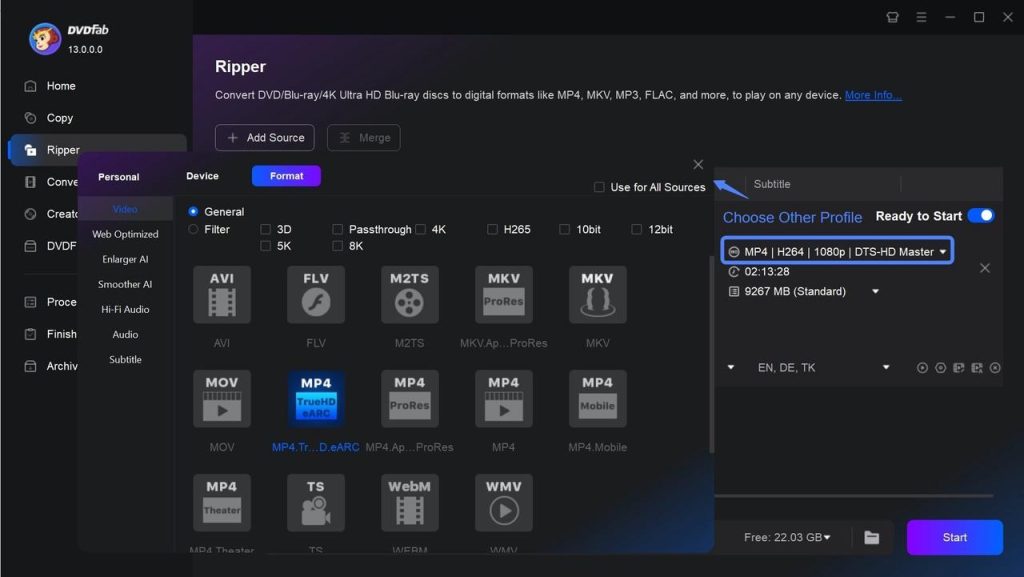
HandBrake
HandBrake is an open-source and free blu-ray ripping software and transcoder for digital video files. This blu-ray ripping software can rip Blu-ray discs, but only if they are not encrypted. Many commercially sold Blu-ray discs have encryption that HandBrake alone cannot handle.
Key Features of HandBrake
- Rip Blu Ray on Windows/Mac/Linux.
- It supports a wide range of input and output formats.
- Adjust various settings such as video quality, resolution, and bitrate.
- This blu-ray ripper also work with DVD ripping.
Cons of HandBrake
- Cannot decrypt files protected by any Blu-ray protections.
- It does not have as many advanced features as other paid Blu-ray rippers.
- Users may experience compatibility issues with certain Blu-ray discs.
- The software can be slow when ripping Blu-ray discs.
EaseFab Blu-ray Ripper
EaseFab Blu-ray Ripper is a software tool that allows users to rip and convert Blu-ray discs to various video and audio formats. It supports conversion into popular formats like MP4, MOV, AVI, MKV, etc. The software also offers features such as the ability to bypass encryption on commercial Blu-rays and DVDs, basic editing tools (crop, trim, adjust video effect), and options for customizing output parameters (like resolution or bitrate).
Key Features of EaseFab Blu-ray Ripper
- Available on Windows and Mac.
- Digitize both Blu ray and DVD to 500+ video and audio formats.
- Able to remove DVD copy protection.
- Support 200+ device profiles.
- Allow you to customize and edit the output Blu-ray.
Cons of EaseFab Blu-ray Ripper
- Users must purchase a license to access all of its features.
- The interface may be overwhelming for some users.
Xilisoft Blu-ray to Video Converter
Xilisoft Blu-ray to Video Converter is a software that allows you to convert standard Blu-ray videos (in M2TS format) and 3D Blu-ray videos (SSIF) into High-Definition formats or even 3D. These output formats include H.264/MPEG-4 AVC, Apple TV h.264 720P, HD WMV, MPEG-2/MPEG-4 TS HD Video among others.
Key Features of Xilisoft Blu-ray to Video Converter
- Compatible with Windows 10/8/7/XP/Vista.
- Rip Blu ray in M2TS format or 3D at high speed.
- Extract audio from Blu-ray video.
- Cannot decrypt Blu ray files.
- Help to trim, crop, merge, and add video effects.
Cons of Xilisoft Blu-ray to Video Converter
- Xilisoft Blu-ray to Video Converter can be slow when converting large Blu-ray files.
- Converted video files may not retain the same quality as the original Blu-ray.
Conclusion
To sum up, making digital backups of your favorite Blu-ray movies doesn’t have to be a complicated task. With DVDFab Blu-ray Ripper at hand, not only can you burn Blu-rays onto DVDs or hard drives but also convert them into various formats such as MP4 for an enhanced offline viewing experience on your mobile devices. No matter where you are or what device you’re using, enjoy your beloved movies anytime without any hassle!
Information contained on this page is provided by an independent third-party content provider. Binary News Network and this Site make no warranties or representations in connection therewith. If you are affiliated with this page and would like it removed please contact [email protected]



Comments