Managing and editing PDFs efficiently can be a challenge, especially when dealing with watermarks, sensitive information, or extensive documents. LightPDF offers practical solutions to these common problems, providing tools that streamline your workflow and enhance productivity.
Exclusive PDF Solutions
- PDF Watermark Remover: Preparing a clean version of a document for professional use? LightPDF watermark remover simplifies the task of removing distracting watermarks from multiple pdf files at once. Its batch processing feature, powered by AI technology, ensures precise and fast watermark removal, maintaining the quality of your documents and saving you valuable time.
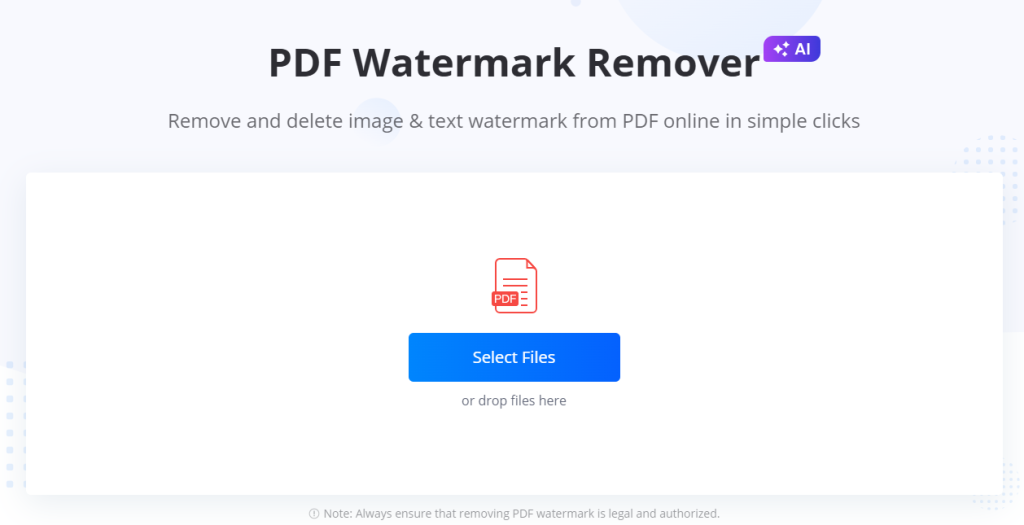
- Chat with PDF: Quickly extract and understand information from lengthy documents. ChatPDF leverages AI to interact with your PDF content. It provides summaries, answers, and generates tables based on your file’s data. Perfect for professionals working with extensive reports, research papers, or dense presentations, this feature allows for quick insights and answers without manually sifting through pages. Supported formats include PDF, Word, Excel, PPT, EPUB, TXT, webpages (URL), and scanned files.
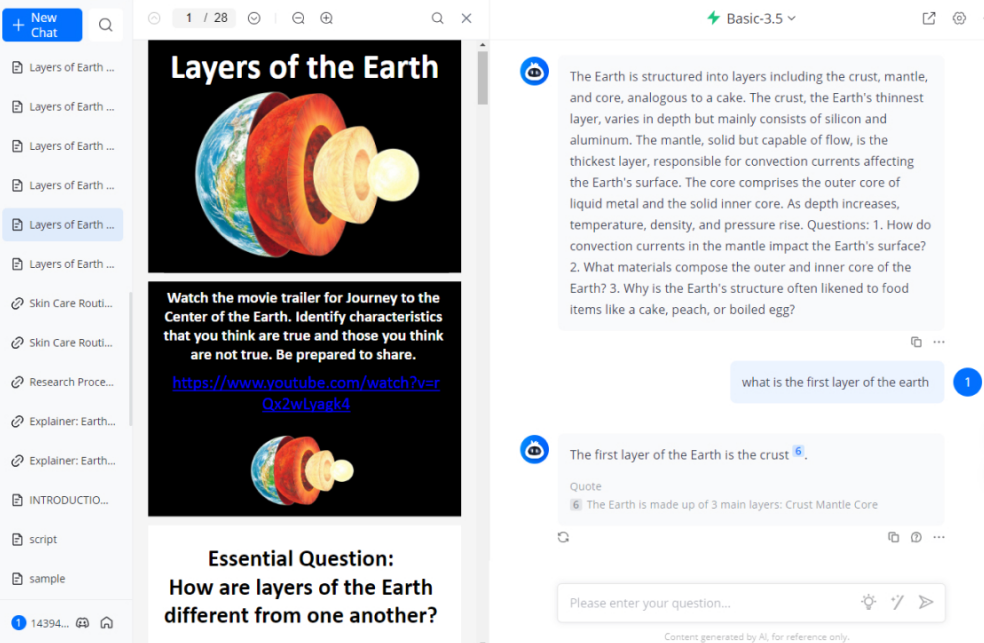
- PDF Eraser: To redact text, logos, or personal details from your documents, LightPDF’s white-out feature allows you to efficiently cover or delete content with just a few clicks. Whether you’re editing work files, redacting financial reports, or modifying sensitive material, this tool makes it quick and easy.
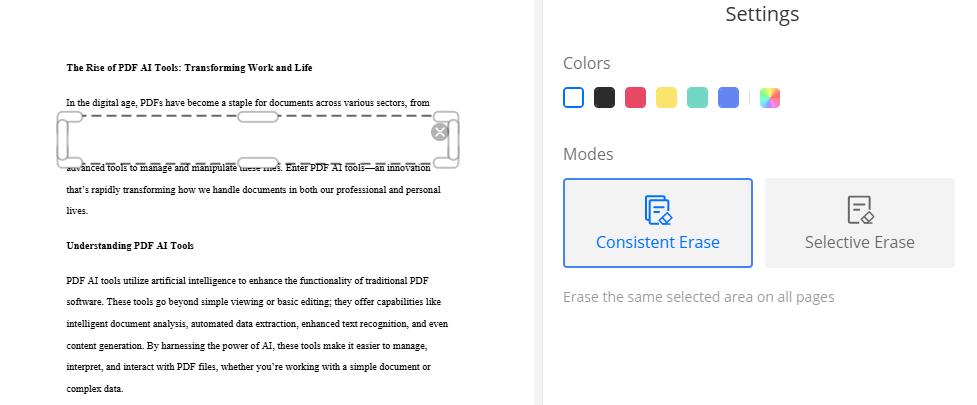
-
PDF To MindMap Creation
With LightPDF’s AI Mindmap creator, you can effortlessly convert document content into structured mind maps. Regardless of the file format—PDF, scans, DOC, DOCX, XLS, XLSX, PPT, PPTX, EPUB, or TXT—simply upload it to LightPDF. The AI will automatically analyze the content and provide you with a complete mind map that condenses the file content.
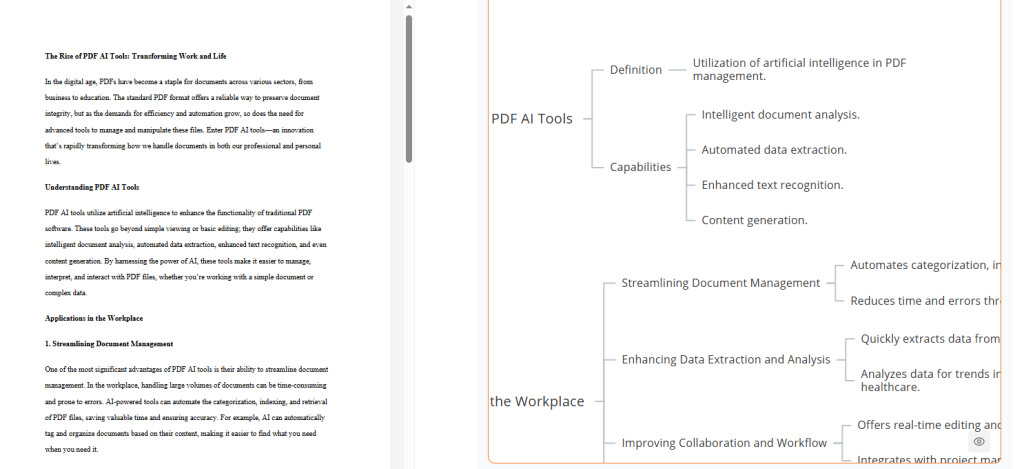
-
All-in-One PDF Editing & Conversion
As a professional PDF tool, it offers essential and robust PDF editing and conversion features. You can:
- Add, modify, or delete text, images, links, and shapes
- Edit text properties such as font, size, style, and color
- Replace or extract images
- Insert, remove, or change backgrounds, headers, footers, watermarks, and other content
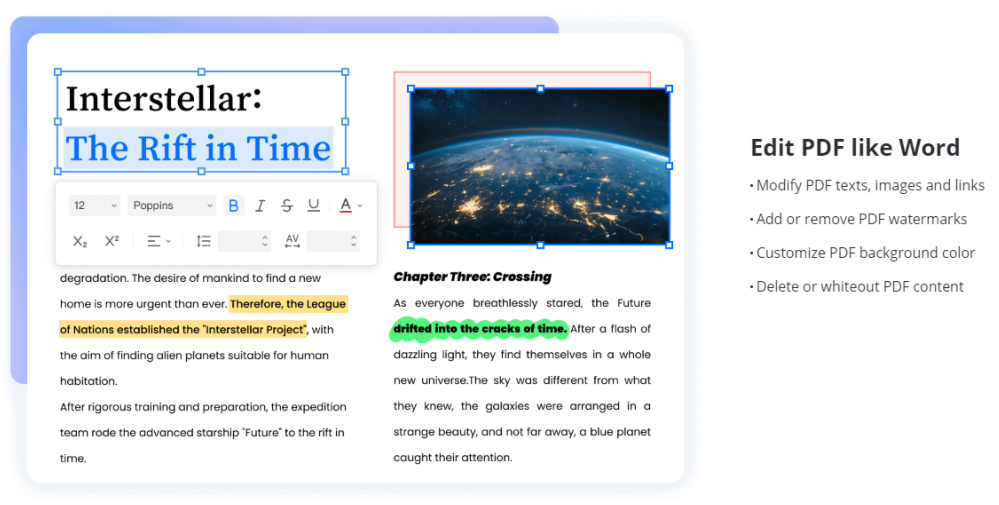
For PDF conversion, you can convert PDFs to and from Word, Excel, PPT, TXT, PNG, JPG, Long Image, and PDF/A formats. Importantly, it preserves formatting and maintains the original quality during conversions.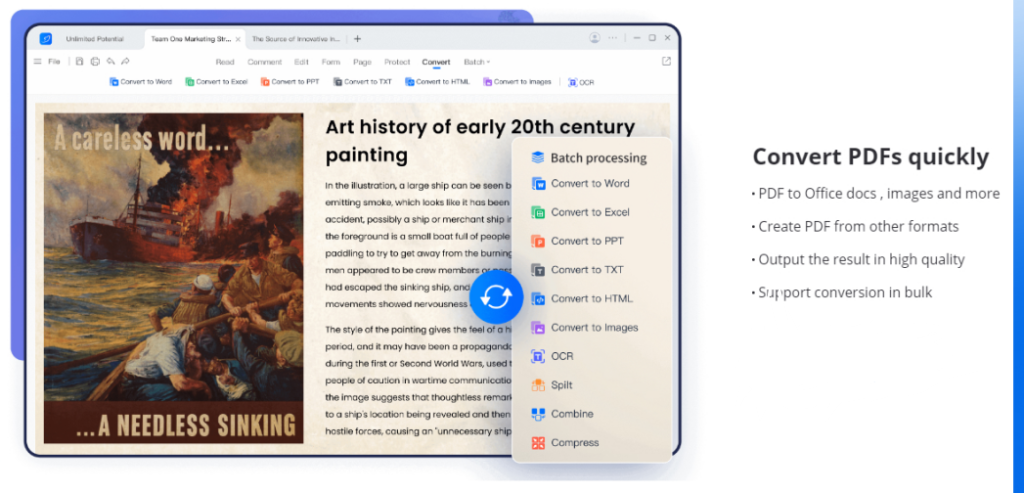
Seamless PDF Translation
In addition to watermark removal, LightPDF’s AI-powered translation tool lets you translate PDF files in seconds. Simply upload your file, select your target language—whether it’s Italian, Spanish, Portuguese, Slovenian, Polish, or one of the 20+ supported languages—and hit the translate button. Your translated file will be ready in moments.
As an all-encompassing AI-powered solution for PDF management, this PDF tool offers advanced features like watermark removal, content redaction, translation, and mind map creation. By combining robust editing and conversion capabilities with intelligent AI, it enhances productivity and maintains document integrity. Ideal for handling sensitive information or converting complex files, it delivers a high-quality, streamlined experience for modern document management needs.
Information contained on this page is provided by an independent third-party content provider. Binary News Network and this Site make no warranties or representations in connection therewith. If you are affiliated with this page and would like it removed please contact [email protected]



Comments