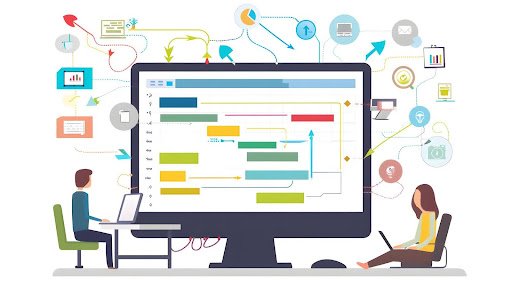
In this busy world, being efficient is the key to success. With constantly managing tasks, emails, and large projects, it has become much easier to get yourself stressed out on the workload. Owning the best strategies is all you require to get started! In this blog, we are going to explore the top tips and tools that offer flexibility and help you make your Google Workspace workflow better. Choosing productivity is the best way to take your business to a new level. Let’s begin!
10 Tips to Streamline Business Workflows
1. Centralize Your Files with Google Drive
One of the most important tools of Google Workplace is Google Drive. Its cloud-based storage helps you access your files from anywhere regardless of location and time. Having this tool may help you prevent the search for lost documents through dusty file cabinets. Just go ahead and upload these files on Google Drive and easily share them with your team members.
2. Automate Your Workflow with Google Workspace Automation
Working with Google Workspace can act like a game-changer. Businesses who are looking to streamline their workflow must embrace the benefits of Google Workspace Automation. It allows businesses to manage any repetitive tasks that may include sending emails or updating spreadsheets. Utilizing these tasks will not only help you manage the prioritized task effectively but also reduce the risk of human error.
3. Collaborate with Google Workspace
Collaborating with Google Workplace opens the door to many benefits. Getting along well with Google Docs, Sheets, and Slides can help manage teamwork. You can connect yourself with your team in real-time and work on minimizing errors. You don’t have to worry about email attachments and can control issues with a seamless experience.
4. Use Google Forms for Data Collection
Collecting data could become more interesting and effective when you utilize Google Forms. These forms might be a simple tool but they are a lot powerful for collecting data from your customers and clients. It helps businesses gather information, track responses, and analyze results. This allows businesses to avoid manual data entry work.
Read More: 5 Google Forms Automation Scenarios To Streamline Your Workflows
5. Integrate Google Calendar with Other Apps
Having access to Google Calendar can make your work routine more professional. This powerful tool allows businesses to schedule meetings and events. It also could help integrate with other apps. Whether it’s Google Hangouts or Slack, you can select any application to make your workflow better.
6. Leverage Google Slides for Presentations
Google Slides is a powerful tool for creating and delivering impressive presentations. Whether you’re pitching to potential clients, training employees, or sharing project updates, Google Slides offers many features to make your presentations professional and engaging. You can invite your team members to work on a presentation in real-time, allowing everyone to contribute ideas, add content, and make edits simultaneously.
7. Use Google Tasks for To-Do Lists
Utilizing the help of Google Tasks can make it easier to manage your daily routine. Prioritizing the important tasks is crucial to build a strong business image and reputation. Google task is a useful tool that assists in making to-do lists, setting deadlines, and tracking your progress regardless of your location and time.
8. Streamline Your Email Inbox with Google Inbox
Organizing your email inbox could become much more interesting and professional by integrating Google inbox tool strategies. If your business prioritizes the inbox, then Google Inbox is a new email client that helps you manage everything effectively. With the help of this Google workflow tool, your business will be more productive.
9. Use Google Sheets for Spreadsheets
Managing manual spreadsheets could be a daunting task, but a small quick process of saving it on your desktop can streamline your workflow. It helps you collaborate and update your sheets with employees and clients in real-time, making it a convenient and effective option. By having this tool you don’t have to worry about version control issues again.
10. Use Google Groups for Better Data Management
Google Groups proves useful to handle communication and data in your company. It helps you set up mailing lists, share files, and keep discussions in one spot. When you use Google Groups, you can make team talks smoother and boost teamwork. This reduces the time spent on managing individual contacts and ensures that everyone in the group receives the same information simultaneously.
Conclusion
With Google Workspace workflow, you can offer a lot to your business. Whether you are a startup or a well-established business, utilizing the best strategies has a great positive impact on your business workflow. So why wait, Make your work easier with Zenphi and start automating your Google Workspace today.
Information contained on this page is provided by an independent third-party content provider. Binary News Network and this Site make no warranties or representations in connection therewith. If you are affiliated with this page and would like it removed please contact [email protected]



Comments