You are left with dull voice recordings and cannot post quality content. This frustration grows as your projects aren’t complemented by the dynamic audio that will engage your audience. Just think how useful a flexible voice changer could be and turn your audio recordings into high-quality sound production. Introducing the CapCut Desktop App Voice Changer. It allows you to change voices easily and brings more versatility to your work. Using this tool, you can transform the way you edit audio and make astonishing and professional sound in no time. Experience the future of audio editing with CapCut video editing software.
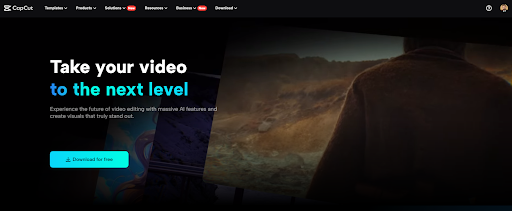
How CapCut Desktop Editor Voice Changer Add a New Dimension to Audio Creativity
Adjust Audio Pitch
A great feature of CapCut Desktop Editor is the ability to change the audio pitch. It is also possible to change the overall pitch of your voice recordings to meet your creative needs. Speaking lower in pitch also gives you a dramatic and authoritative tone, while speaking in a higher pitch gives you a comedic and light tone. The advantage of this flexibility is that you can play with different soundscapes, which makes your audio more interesting and diverse. Adjustment of the pitch is easy with the CapCut desktop app due to its user-friendly design. It allows you to make precise changes and adjustments to your audio until it is exactly how you want it to be.
Audio Separation
Apart from the audio separation feature, the Audio separation is another area where the CapCut desktop editor stands out. This feature enables you to solo distinct parts on your audio channels. It allows for isolating vocals from the background music, which can be helpful in editing both components. This is particularly useful for remixing or enhancing specific parts of your audio. This is because when using these audio elements, one can adjust or apply effects on different layers, which gives the final mix a professional look. Audio separation offers you more control over your audio and makes it possible for you to produce complicated and intricate sounds in a very simple way.
Voice Changer: Dynamic Range of Voices
The voice changer feature of the CapCut Desktop Editor has a wide variety of voice choices for its users. It may come as a surprise, but it is possible to change your voice in so many ways. Some of the options include robotic, child, or deep tone. This dynamic range allows you to introduce character and style into your audio compositions. Regardless of whether the content is to be posted on YouTube, podcasts, or social media platforms, the voice changer can assist in making the content unique. Thus, it offers an opportunity to choose the mood, theme, or character of your narrations and improve the result of your job.
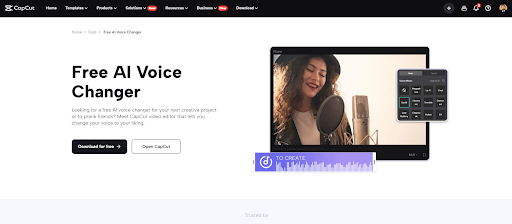
Audio Trimming, Splitting, Remixing
Trimming, splitting, and remixing functionalities make audio editing easy and fast using the CapCut desktop app. You can easily chop off any part you do not need from your audio files. This assists in editing out mistakes or unnecessary fillers, making your audio captivating and to the point. This feature enables you to divide the audio into multiple parts. This is helpful for adding new audio clips, reordering segments, or applying effects to certain parts of the new sequence. Mixing allows you to combine various audio files into one coherent track. You can mix and match most of these elements, and this will help you improve the quality of your work. These tools make audio editing easy and less time-consuming; hence, more time is spent on the content of what you want to produce.
How to Navigate CapCut Desktop Video Editor Voice Changer: Step-by-Step
Step 1. Import your Video or Audio Files
Open CapCut Desktop Editor on your PC. Import video or audio files by clicking the file icon or dragging and dropping. Drag the desired file from your folders and drop it onto the app window to import. You can also directly click the file on your device, choosing from various folders. Now, your media files are all set for editing.

Step 2. Click the Voice Changer button
After uploading the video, choose the clip you’re going to edit. Click “Audio” on the timeline at the bottom of the software interface. In the ‘Voice Changer’ menu, there are various voice modulators from which to choose. You can scroll the impact up and down to pick the one that fits you the best. After deciding which voice effect to apply, click the voice effect, and the CapCut desktop editor will use it to select the clip automatically. You can try different voices as you like and make something special.
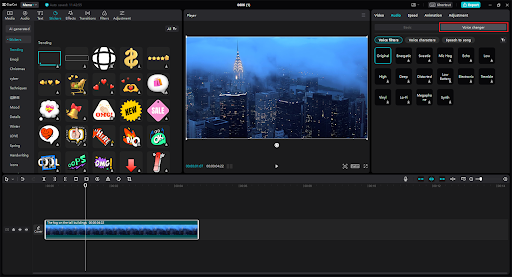
Step 3. Export and Share
When the editing is completed, it’s time to export. Click the Export button in the Export dialog box. Then, you can select the video format, size, and resolution. After confirmation, the edited video will be saved on your device. CapCut desktop editor also supports uploading to platforms directly, where you can upload and share the masterpiece on social media in one click. After viewing the beautifully edited videos, you can’t help sharing them with more people around you.
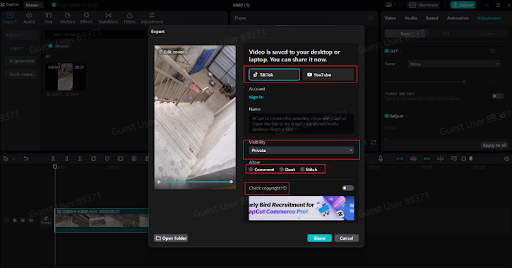
Conclusion
The voice changer in the CapCut Desktop App is a game-changer for audio editing. Easily replace voices, modulate pitch, and generate powerful effects. Plus, robust video effects add a new dimension to your creativity. Embrace these tools and add a professional touch to your work without any fuss. With CapCut desktop editor, you have endless audio and video editing possibilities, and your content will always shine.
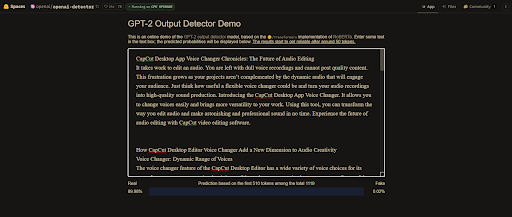
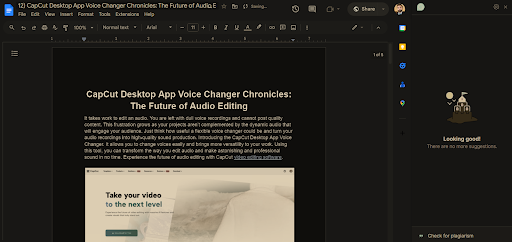
Information contained on this page is provided by an independent third-party content provider. Binary News Network and this Site make no warranties or representations in connection therewith. If you are affiliated with this page and would like it removed please contact [email protected]



Comments