Vidnoz AI Review

Looking for a god-level video editing software? The wait is over. Take a look at Vidnoz AI review and find out why it is the best-suited program for your needs.
But why is it considered one of the best options for editing videos? Well, it comes with numerous advanced editing features such as complex AI video generator, and helps you ease the pressure to produce high-quality visuals.
Interested in learning more about it? Stick to our write-up till the end to find out why it is the best solution for your editing needs.
What and Why: Vidnoz AI
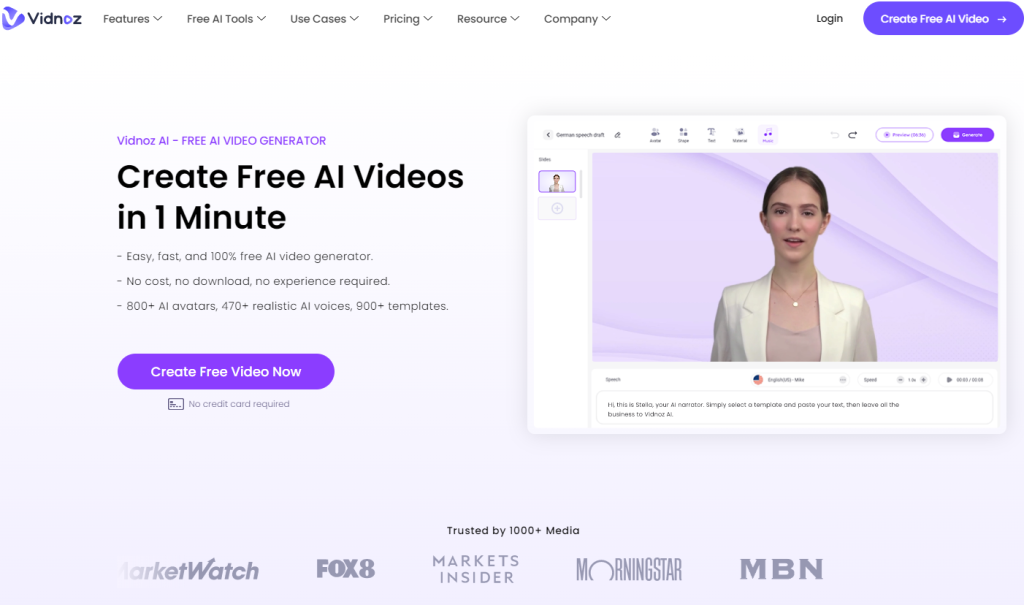
Being an editor might be overwhelming sometimes. With numerous of details to focus on, it can be tiring to take care of everything by yourself.
In such scenarios, you wish there was some program that could eliminate boring tasks using AI, right? Well, the wait is over.
Vidnoz AI is a budget-friendly, affordable solution for all your video editing problems. In its competition, you can see programs like heygen.com and elai.io, that provide only 1 minute total for free trial.
In comparison, Vidnoz AI has 3 minutes FREE of charge every day in its free plan.
Features of Vidnoz AI
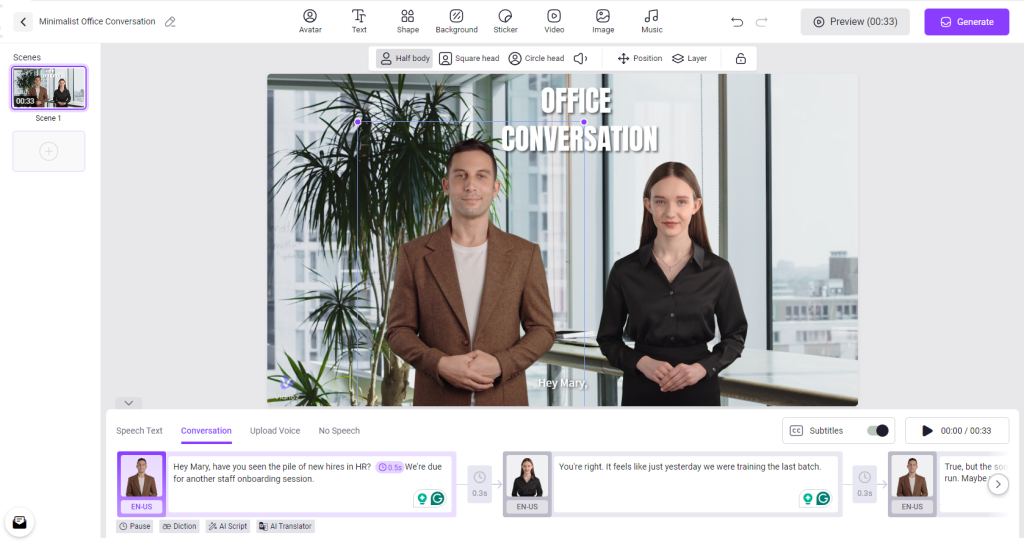
The program is an all-inclusive solution for all AI generation need. Here is the list of all features listed below:
- Free Daily Video Creation: This is probably the key point of attraction that maximum users find captivating. As mentioned earlier, unlike many AI video platforms with limited free plans, Vidnoz AI allows you to create videos for 3 minutes every single day in its free tier.
- Dual-Avatar Creation: Avatars are in trend. Major platforms like Instagram, Facebook, WhatsApp, etc. all provide features to generate your AI talking avatar. Coming up with this trend, the makers have introduced this innovative feature that lets you create videos with two AI talking avatars engaging in a conversation. Perfect for educational content, training videos, explainer videos, and more.
- Text-to-Speech With Natural Voice: If you make video content to upload to Instagram Reels or YouTube Shorts, you can use this feature to generate a real-like voice to use as an AI voiceover. Vidnoz AI uses AI to convert your text script into natural-sounding narration, eliminating the need for expensive voiceovers.
- Extensive Template Library: If you are facing creative block and are not able to generate a design template on your own, Vidnoz AI lets you choose from over 900 pre-designed video templates. They cater to various topics and styles, saving you time and effort.
- Easy to Use: A user interface and user experience is everything for a successful platform. Keeping this quality in mind, the makers of Vidnoz AI have built a super responsive and super effective program where you get every feature at your fingertips.
Pros and Cons of Using Vidnoz AI
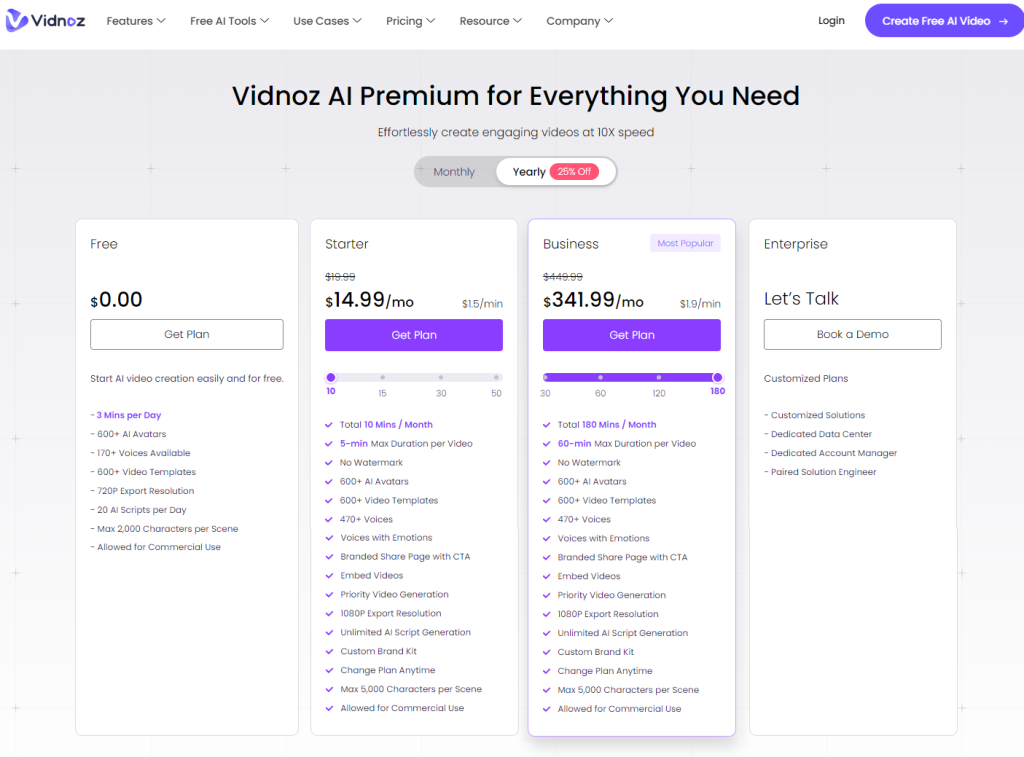
PROS CONS ● Free daily video creation ● Limited features in the free plan ● Dual avatar conversations ● No custom voice uploads in the free account ● Easy to use ● Limited customizations ● Natural text-to-speech voice ● Large template library Vidnoz AI vs. Other Platforms
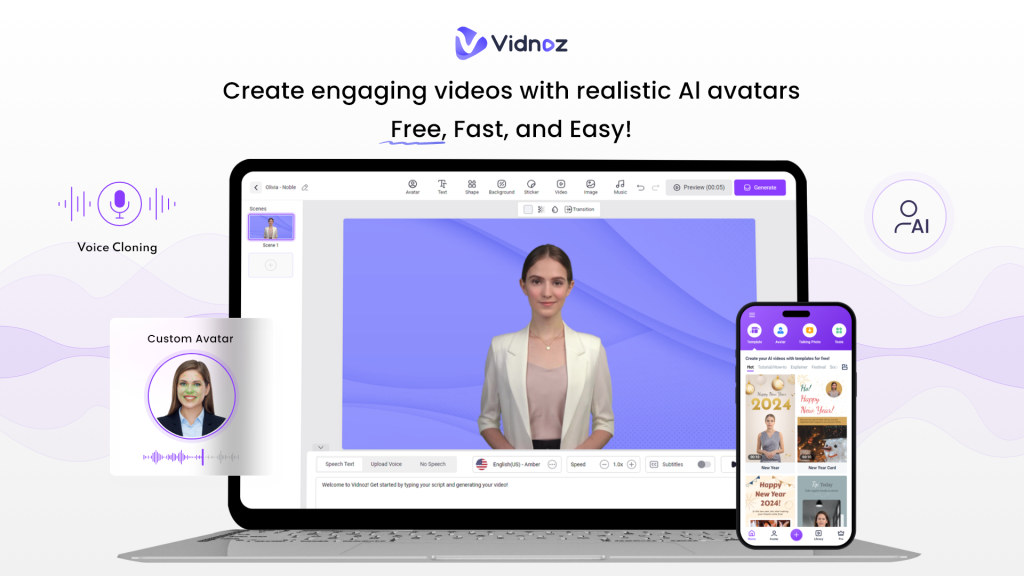 The claims have been made by the makers. But are they actually that beneficial? The only way to find out is by comparing it with the competition. So, let’s get started.
The claims have been made by the makers. But are they actually that beneficial? The only way to find out is by comparing it with the competition. So, let’s get started.Features Vidnoz AI Synthesia.io Free Plan 3 minutes of video creation daily, basic editing tools 3 minutes video creation monthly, limited avatar selection Pricing Starts from $14.99/month Starts from $30/month Unique Features Dual-avatar conversations Highly realistic avatars Template Library 900 video template library Less number of templates Editing Tools Basic editing tools in the free plan, advanced editing in the premium plans Limited editing tools in the free version Customizations Advanced customization options One of the best customization options Real-Life Implications of Vidnoz AI
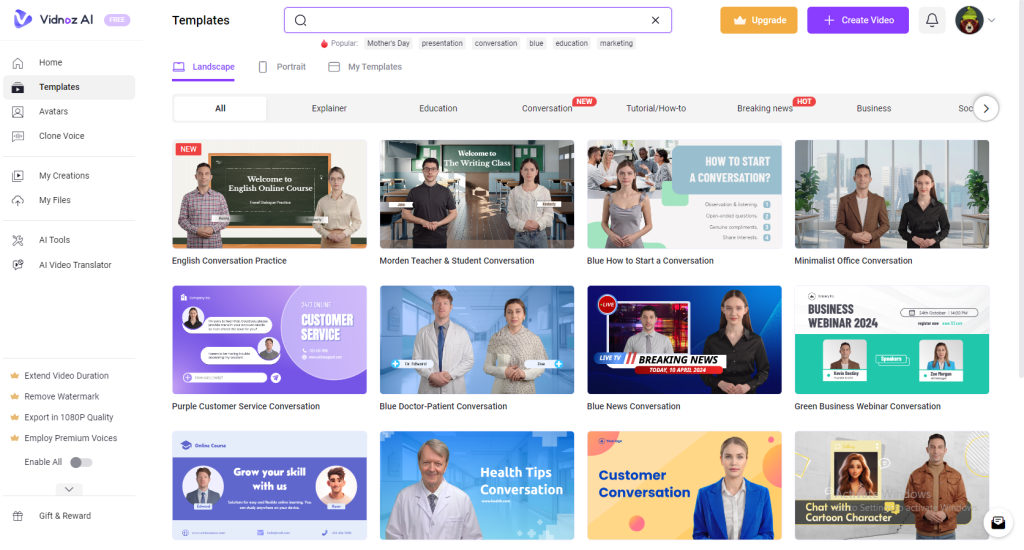 This list consists of some real-life areas where you can use Vidnoz AI:
This list consists of some real-life areas where you can use Vidnoz AI:- Craft Your Script: If you are a scriptwriter working on your project, you can generate an AI video on your story.
- Create Video Presentation: Whether you are a professional or a student, you may have to give a presentation at any moment in your life. Use Vidnoz AI in such a situation to make a lasting impression on everyone.
- Independent Content Creation: If you are a YouTuber or an Instagram influencer, outsource your hard editing work to Vidnoz AI to ease up your task. As a creator, you can also create realistic training simulations for sales, customer service, or interview preparation using dual-avatar conversations.
Final Words
The entertainment industry has developed a lot in recent days. A major example of such innovation is the introduction of AI. If you are also a part of this sector, start using Vidnoz AI to ease up your life.
Its advanced features like 3 minutes free every day, and dual-avatar conversation can be of great help. If you find it helpful, share the article with your friends.
Information contained on this page is provided by an independent third-party content provider. Binary News Network and this Site make no warranties or representations in connection therewith. If you are affiliated with this page and would like it removed please contact [email protected]



Comments